FreeIPA
FreeIPA and External Identity Providers
Abstract
[FreeIPA] provides an integrated identity management solution for POSIX-alike environments and for some time now support the integration with external identity providers (IdP) for an OAuth-like autentication. This document shows how to automate the integration of external IdP and FreeIPA using [ansible-freeipa]. Github is used as the identity provider.Related Posts
FreeIPA, identities and identity providers
FreeIPA provides an integrated identity management solution for POSIX-alike environments, and this environment influenced the way users and groups are represented and implemented. The POSIX model is based on applications usually interfacing inside a shell session, initiated by the users represented by the POSIX identity.
With the move to web and mobile oriented user interfaces, the POSIX user consumption pattern have become less prominent, and POSIX identities may be relegated to be a support mechanism for running isolated applications.
Usage shift does not mean that one model superseeded the other. The same users need to access both operating sysetm-level applications and be able to authenticate as application-lever identities. This is tipycall achieved by forming a single sign-on environment where a user would authenticate once and then the fact of authentication is consumed by other services for a certain amount of time, regardless of how the applications that represent these services are operating.
Currently, FreeIPA suuports using external identity providers (external IdP) to perform identity verification and ask for an access grant to itself. Authentication and authorization of the identity is delegated to the external IdP and the user information in FreeIPA is used as an anchor to map external IdP identity to a system-level user identity.
You can get a lot more details on the design and implementation on the FreeIPA external IdP design document.
Using Github as an Identity Provider for FreeIPA
Before configuring your FreeIPA deployment to use Github as an application provider, you need to register a new OAuth appliction within Github. It will provide some attributes you’ll need to configure FreeIPA, and will also allow your users to know what they are sharing with you.
This is a step-by-step procedure to register your application with Github:
- Access https://github.com/settings/applications/new
- Define your application name:
fosdem_demo - Define the homepage URL to be
https://<freeipa_server>/ipa. In my lab implamentation this would behttps://cs9.lin.ipa.test/ipa - Set authorization callback URL to the same value as the homepage URL
- Enable device workflow.
Once you register your OAuth application, a client ID wil be generated. This value must be copied and stored as it will be used later.
Generate a client secret, copy and store this value. Take care as you will not be able to see the secret again (altough you can generate a new one).
Using Identity Providers in FreeIPA
Now, on the FreeIPA server side, you must first add a new identity provider:
ipa idp-add github_idp \
--provider github --secret \
--client-id <the_cliend_id_from_github>
This will create an idp object stored in the FreeIPA LDAP database with the following configuration:
[root@cs9 ~]# ipa idp-show github_idp
Identity Provider reference name: github_idp
Authorization URI: https://github.com/login/oauth/authorize
Device authorization URI: https://github.com/login/device/code
Token URI: https://github.com/login/oauth/access_token
User info URI: https://api.github.com/user
Client identifier: 481789d5cd3ca6b3f03f
Scope: user
External IdP user identifier attribute: login
Once the IdP object is set up, we can create or modify users to use the extenal entity to provide the identity. Users that will authenticate using an external IdP must have the proper authentication type.
ipa user-add rafasgj \
--first Rafael \
--last Jeffman \
--idp github_idp \
--idp-user-id rafasgj \
--user-auth-type idp
Note that the idp field is the name of the configured idp object, and idp-user-id is related to the External idP user identifier attribute as available in the identity provider.
The user identifier attribute should ensure that it identifies only that single user, but in the case of the Github provider it is set to login for convenient test purposes, as Github states that a user login is not unique and can be reused after a user account was deleted. In this case, a better suited attribute for use in production is id, and the issue is that is somewhat hidden from a user. One can use the following command to retrieve a user id:
curl --silent \
-H "Accept: application/vnd.github.v3+json" \
https://api.github.com/users/<user_name> | jq .id
If you use user test, it should answer with 383316.
To modify the Github IdP to use id instead of login, use
ipa idp-mod github_idp --idp-user-id id
Don’t forget to modify the user(s) accordingly:
ipa user-mod rafasgj --idp-user-id 123456789
Using the configured user
Once external IdP and the user has been configured, we can Anonymous PKINIT to obtain a ticket and store it in a cache file (e.g. ./fast.ccache). Then we can enable FAST channel with the use of -T option for kinit tool.
$ kinit -n -c ./fast.ccache
$ kinit -T ./fast.ccache rafasgj
Authenticate with PIN 05CF-40A4 at
https://github.com/login/device and press ENTER.:
Once this is executed, it will require the provided link to be opened and the pin to be entered
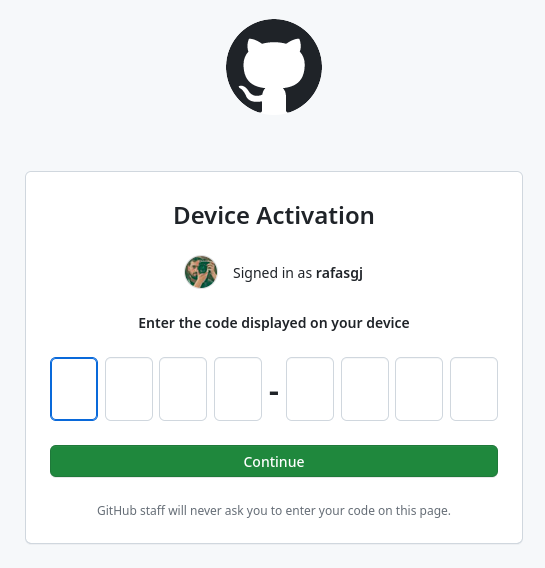
After obtaining the Kerberos TGT, a klist -A shows:
Ticket cache: KCM:0
Default principal: rafasgj@LIN.IPA.TEST
Valid starting Expires Service principal
02/03/2024 03:25:32 02/04/2024 03:01:35 HTTP/cs9.lin.ipa.test@LIN.IPA.TEST
02/03/2024 03:24:47 02/04/2024 03:01:35 krbtgt/LIN.IPA.TEST@LIN.IPA.TEST
A similar process is used for SSH:
[rjeffman@corellia ~]$ ssh rafasgj@cs9.lin.ipa.test
(rafasgj@cs9.lin.ipa.test) Authenticate with PIN EF85-C42E at
https://github.com/login/device and press ENTER.
[rafasgj@cs9 ~]$
And the same process can be used for local login:
cs9 login: rafasgj
Authenticate with PIN F1FC-DA8C at
https://github.com/login/device and press ENTER.
Last login: Sat Feb 1 03:28:32 from 192.168.122.1
[rafasgj@cs9 ~]$
Automating with ansible-freeipa
The ansible-freeipa idp module allows a custom creation of the configuration for an external IdP provider. Currently, it is recommended that one of the preset providers (Keycloak, Github, Google, Microsoft Identity, Okta) are used, and, if needed, modified.
As we want to replicate the previous setup, first, let’s create the external IdP entry for Github, but as it poses an issue with the default user identification attribute, we change it from login (which may not be unique) to id which is guaranteed to be unique over time:
---
- name: Setup external IdP
hosts: ipaserver
become: false
gather_facts: false
tasks:
- name: Ensure an external provider for Github is available, using 'id' instead of 'login'
ipaidp:
ipaadmin_password: SomeADMINpassword
name: github_idp
provider: github
client_id: 481789d5cd3ca6b3f03f
secret: 979a1511df376e371c407760619148b82a2c4a6d
idp_user_id: 'id'
Also note that idp_user_id, in this case, is the attribute name used to identify the user in the external IdP.
The user configuration should be simple, but as we’re not using the Github login anymore, we need to find out the Github user id. Thankfully, Github provides this information in an easyly accessible way (once you can parse JSON data):
---
- name: Ensure a user can use Github as an external IdP
hosts: ipaserver
become: false
gather_facts: false
vars:
github_login: rafasgj
tasks:
- name: Retrieve Gitbhub user id
ansible.builtin.uri:
url: "https://api.github.com/users/{{ github_login }}"
method: GET
headers:
Accept: "application/vnd.github.v3+json"
register: user_data
- name: Ensure user exists with IdP configuration
ipauser:
ipaadmin_password: SomeADMINpassword
name: rafasgj
first: Rafael
last: Jeffman
userauthtype: idp
idp: github_idp
idp_user_id: "{{ user_data.json.id }}"
Again, note that we use idp_user_id for the user identification and in this case it is the value of the attribute that identifies the user. Unfortunatelly, FreeIPA uses the same attribute name in both cases, with is confusing. In the contex of external IdP the idp_user_id in the name of the attribute that identifies the user, and is the context fo the user object, it is the value that identifies the user using the selected attribute.
This is all that is required to replicate the external IdP and user configuration, alloweing the user to log into FreeIPA hosts.
Wrap Up
Some recomendations can be found on FreeIPA official documentation, some that you should not forget are:
- Administrators must thoroughly check all URLs they add when creating the IdP server
- Users must check that the presented device authorization URL is correct and that the authentication happens over asecure channel (usually https) with valid certificates.
- When using Github as an external IdP you should override the default attribute that identifies users from
logintoid.
Automating the few steps to configure the use of external IdP may sound as overkill, but, given the recomendations shown before, ensuring that the configuration is reproducible will aid to security and all the details were polished.